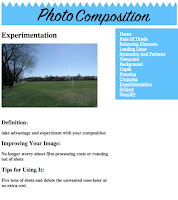e-Communcation Reflection:
In Graphic Design, we learned many skills using Photoshop, Illustrator, and Indesign. Some of the projects that we had worked on did take some time to do. The projects had gotten easier the more we learned how to do some of the steps. It would usually take me some extra few days to finish the project completely. We learned how to paint in Photoshop, create magazines in Indesign, create postcards and business cards, just to name a few.
I had learned some of the skills by looking at some tutorials online and asking for help. I had the help of having Adobe at my house so that I can practice there. I also had gotten help from Lofquist while in class. She would show me a way to do the project and then after I would teach myself the same thing.
The importance to learn the things that we do in Graphic Design is so that we can use these skills in the future if we keep doing this. I believe that I will use this skills in the future and know that I had learned all of the important stuff from this class. I hopefully will get a career that I can teach other people all of the important stuff that I learned.
My strengths in Graphic Design would have to be I am able to know when something is needing to be fixed and when something is completed. It usually takes me a while to know when one of my projects is done, but when it's done I am proud of what I have done. My weakness is that it takes me so long to get anything done. I take so long to just complete one projects that we have already started another.
With all of the stuff that I learned, I will be using it for my future. I can use all of the stuff that I learned in California so that I won't forget all of the stuff that I was taught. I would like to use all of that information so that I can become a Graphic Designer in my near future. I could hopefully see that I have remembered some if not all of the things we learned.
I would like to see use take more time with what we are learning. I believe that we rushed through so many things and didn't fully take the time to get all of the information into our heads. I would like to see all of the stuff we learned take more time and develop more of basics again.
Over all, this year was actually a really good year with all of the projects. I had a really good time with my class and with some of the projects that we had completed. My favorite projects I would have to say is the movie poster. I was able to show some of the things that I learned and create it into the movie aspects
I had learned some of the skills by looking at some tutorials online and asking for help. I had the help of having Adobe at my house so that I can practice there. I also had gotten help from Lofquist while in class. She would show me a way to do the project and then after I would teach myself the same thing.
The importance to learn the things that we do in Graphic Design is so that we can use these skills in the future if we keep doing this. I believe that I will use this skills in the future and know that I had learned all of the important stuff from this class. I hopefully will get a career that I can teach other people all of the important stuff that I learned.
My strengths in Graphic Design would have to be I am able to know when something is needing to be fixed and when something is completed. It usually takes me a while to know when one of my projects is done, but when it's done I am proud of what I have done. My weakness is that it takes me so long to get anything done. I take so long to just complete one projects that we have already started another.
With all of the stuff that I learned, I will be using it for my future. I can use all of the stuff that I learned in California so that I won't forget all of the stuff that I was taught. I would like to use all of that information so that I can become a Graphic Designer in my near future. I could hopefully see that I have remembered some if not all of the things we learned.
I would like to see use take more time with what we are learning. I believe that we rushed through so many things and didn't fully take the time to get all of the information into our heads. I would like to see all of the stuff we learned take more time and develop more of basics again.
Over all, this year was actually a really good year with all of the projects. I had a really good time with my class and with some of the projects that we had completed. My favorite projects I would have to say is the movie poster. I was able to show some of the things that I learned and create it into the movie aspects