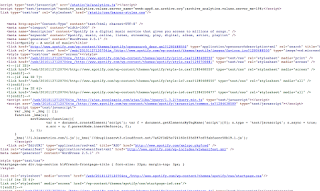The e-Communication department had been teaching us 4 main strands: Web Design, Graphic Design, Animation, and Video.
Sunday, December 13, 2015
Masks
Masks
These masks were made on Adobe Photoshop using layers and clipping masks. For the girl swinging we had used a gradient to and drag it across the girls face. For the YouTube image, I had used the clipping mask to place the photos behind. For the Scuba, I had duplicated the scuba image and used text.
Famous Logo
Famous Logo
Using Adobe Illustrator and following a tutorial on Youtube, I have created this logo for Motion. I had used the square tool and had triangles put inside the shape. From there I used the reflect and rotate tool and deleted some triangles to make a M for Motion and had added the colors.
Floating Mountain
My Floating Mountain
This is my floating mountain that I had created on Adobe Photoshop. I had taken this mountain from another image and had added it on to a sky image. I had also added two other objects that will blend into the image.
Original Painting
Land of Green
This painting is of a tree surrounded by a dark, gloomy blue sky and miles of green grass. I had created this painting in Adobe Photoshop using the Dry Brush and Wet Brush. The idea was to paint on a photo using the brush tools using the same colors and blending the colors.
Palm Tree Shadow
Shadow
The shadow I have created is of a palm tree. I had created the shadow using Adobe Photoshop. First I had duplicated the palm tree then used a gradient that went from dark to light from the base of the palm tree.
Monday, October 12, 2015
Pattern
The inspiration of my pattern came from a tutorial that I had found on Youtube that showed how to duplicate an object around a circle. I had gone for just a simple radial circle that shows the "whole" person my personality show. The triangles would represent the "edgy" side of me like spikes.
Motif
The motif I had come up with was some form of a bullseye that has something like an explosion in the background. I had used the ellipse tool on Illustrator and had expanded the ellipse to make the explosion. The bullseye was just a simple circle that would be getting smaller towards the center.
Tuesday, September 8, 2015
2 Things That Go Together
2 Things That Go Together
Two things that I had seen that were similar were a dialog clock and a digital clock. Both of them show time, but in different ways. I had thought of the idea because whenever we are in school all we do is look at the time to see when school ends. I had also created the time from the date of my best friends birthday.
Friday, September 4, 2015
Pencil Project
Pencil Project
Part 1:
The beginning of making the pencil had taken multiple steps, but it turned out pretty good. The pencil was really fun to create because it was cool to see that multiple shapes and turns made the pencil come to life. The cup was harder to make because I couldn't figure out how it was being made.
Part 2:
The second part of creating your own pencil was a lot more easier. I had already made the pencil and the cup so this time of making them again. It was difficult trying to find out what colors went together and the page was a figure of the main idea being in the center of it all.
Part 3:
The last part of designing something with the pencil was awesome because I had thought of the idea of buildings. The idea was to make the pencil and the cup become buildings in a city. I then added some clouds and a sun for the page to make it look like a city.
Sunday, August 23, 2015
What is Graphic Design?
What is Graphic Design?

Graphic Design shows what your mind is thinking once you put it down on paper. The concepts to being a Graphic Designer is to bring out the creativity and inspiration that you keep inside and be able to draw it out on paper. We have the ability to show who we are artistically and make something look beautiful. With using words and images we can be interested in human behavior. The best part about graphic design is that we can create moments that everyone will remember.
Friday, August 21, 2015
3 Sites, Then and Now
 Apple Then and Now
Apple Then and Now
With the newer Apple website, you can see that the Apple logo has changed from the red color to the white logo color. The design of the website went for a more close together of all the tab to a wider tab space. With the newer upcoming of products, the newer website has made tabs to put the products in their own specific tab. The HTML with the newer website is shown to use less wording and shortcuts. The older website HTML has used lost of writing and shortcuts.

Spotify Then and Now
 The layout of the newer version of Spotify has really taken away the tabs that the older version of Spotify have on the website. The colors have become more dim with the green. The fonts on the newer version have been a more modern, regular font and the older version have fonts that are more playful. When using the newer version the website designers had made it to just be able to click on the most important thing which is the download button. The less importance is towards the bottom.
The layout of the newer version of Spotify has really taken away the tabs that the older version of Spotify have on the website. The colors have become more dim with the green. The fonts on the newer version have been a more modern, regular font and the older version have fonts that are more playful. When using the newer version the website designers had made it to just be able to click on the most important thing which is the download button. The less importance is towards the bottom. 
Skype Then and Now
The newer version of Skype has changed the color of the logo and site from an orange color to blue color. The fonts on the older version has changed from a bold text font to regular bold font. The newer website had put the download button as the main importance and the older website had put the explanation as the importance,
The purpose of the Wayback Machine is to show what things were like in the past life. They are trying to show how the websites had been brought up before we all started using it. They are showing the information that was most important back then.
Wednesday, May 20, 2015
End of The Year-Final Project
Final e9 Project
Woof Inc. Commercial
Our video rotation was a fun experience. When we had thought of the product we were wanting to do, we knew that our commercial would need a dog, dog owner, and some sentimental view in the video. After thinking of the perfect idea, we had found the perfect dog and destination and made the Woof Inc. Commercial.

Woof Inc. Packaging and Collar
Woof Inc. Website
In animation, we were given specific jobs to come up with a 3-D animation of our product and packaging. We had all made our product using Google Sketch-Up to create the dog collar. We wanted to have the collar included with the speaker and buttons that can turn on the language controller and change the language. After that, my job was to create the packaging using Sketch Up and our team was wanting to have a package that would fit the entire collar inside. We had provided the packaging with the different colors for the collar and the link to our website.
Woof Inc. Logo
In our last rotation of graphic design, we had to create our logo that would represent our product and company. My logo is to represent a dog toy that would appear to look like it was bouncing off the ground and have the name of our company on the side. The idea came from what are some of the toys we will sell in our store someday.
Our website idea was to have colors that are popping and represent our logo and banner. Our website have tabs that take you to coupons, locations, and information about us owners and how we came up with the idea of Woof Inc. The website also provide the product that we had created in the animation rotation and the commercial we made in the video rotation and also our logo and banner from graphic design rotation.
Thursday, February 26, 2015
The Interview
The Interview
This quarter in video has been a fun experience. When we came to this class I was expecting to have a fun time and that was exactly what was happening. Our first video we had made was really helpful with the beginnings of video. The best part was that we got to be with other people in our class to make these videos and have a fun time with it. The process does take a long time but when I all comes together, it really makes a great time. My favorite video would have to be The Homework Disaster starring my Megan. She had really put great effort on her part and the finish product came out really good. I would like to improve on some of my scenes due to cut out of the feet or head on some of my videos I had made. Some tools that I had learned were Command E for exporting, I and O for putting the scenes together at the right time. The six-shot system had really helped for the way we would make our scenes. This time in video has been really fun and I am so happy to have done it.
Wednesday, February 18, 2015
The Chase Scene
Chase Scene
This project has taught me that when working with a group, everyones ideas should be equally used. Everyone has there own opinion and they should have a say on what they want. I will apply that I shouldn't do exactly what I want to do. I should ask my fellow teammates about the video and get some of their ideas. On my next project, I should try to really frame the video more properly. The collaboration process was different because instead of another persons idea you have to use everyone else's ideas towards the video. For the next project, I think I could improve on the scenes. Some of the scenes the heads were cut off from the characters, so next time we should align the scene more properly. Next time we should shoot more scenes than what we had done on this project. We should also shoot the scenes more flowly.Friday, January 30, 2015
AB Sequence
AB Sequence
During the process of making this video, I had learned the concepts of not making jump shots and making sure that the shots are showing exactly what is to be shown. For the next project I will apply the understanding of making sure that I always double check to make sure the shots are what I want them to be or what they should be. Collaboration is the process of working with other people. Collaboration was applied by making sure my actor/actress is doing what I vision the video to be and answering the questions they have asked of me.
Friday, January 23, 2015
Highlight Video
Highlight Video
To start off my project I used the program Final Cut Pro. Some of the tools we used were the i and o button on the keyboard which helped me input and output the videos on my timeline. I also the Command T button to fade out my video and music. To download the music I had to pick 5 videos and from that I used Command C and copied the link onto a website and then I used Command V and pasted it. In Final Cut Pro I also used the transition slides.
Personal Logo
My Personal Logo
My personal logo is an image of a flag with my initals on the front, on the moon, in the sky, with Earth in the background. I chose this image because one day I want my designs to be out of this world and have everyone in the world know Evan, the graphic designer. I had chosen circle(moon and Earth) to represent that my designs will be shown around the world and everyone will come together to know it. I had chosen stars to show the fame I would get with my designs. The blue on the flag shows how calm and affectional I take during my designs.
Photoshops Projects
 In the Olathe Northwest photos, we were to apply a view of the school, but with adding affect of these shadowy photos. The photos appear to either show the aspects that apply to our school or unlike the last photo that shows shots from inside of our school. As for the photo of the butterfly, we were to change the colors of the butterflies wings and add bright, majestic colors to show these wonderful colors.
In the Olathe Northwest photos, we were to apply a view of the school, but with adding affect of these shadowy photos. The photos appear to either show the aspects that apply to our school or unlike the last photo that shows shots from inside of our school. As for the photo of the butterfly, we were to change the colors of the butterflies wings and add bright, majestic colors to show these wonderful colors. Dream House Animation
Dream House Animation
Our animation class, had begun the process of making our Dream House Animation. The main ideas of the project is to learn the basics of Sketch Up and design a 2 bedroom house and overhang. The process of the project was to create your "Dream House" and to add different aspects to your house. The house idea I had thought was to make a house that would have different areas of the house that you would want to had easy ability to look outside.
Thursday, January 22, 2015
Six-Shot System
Six-Shot System
The six shots in the Six-Shot System are: Extra Close Up (which is a close up of the hands), Over the Shoulder ( shows what the person is doing), Close Up (Shows who the person is in the shot), Medium Shot (Shows the person from the hips and above), Wide Shot (Shows what the person is doing, but it's not the entire scene), and lastly Extra Wide Shot (Sets the Scene). Some of the material I had learned was that you should take a moment to pick what shots you want. On the next project some of the material I will apply is to make sure that you choose your best shots and take multiple shots.
Subscribe to:
Comments (Atom)